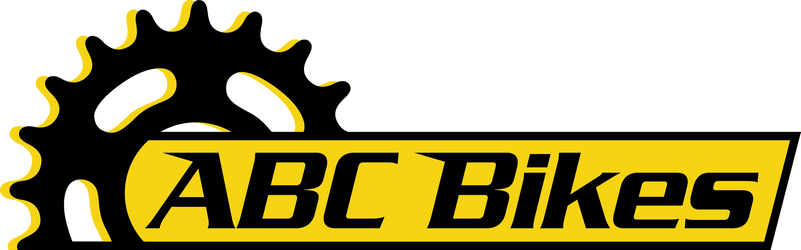{{customVar code=fantasy-cycling-header}}{{customVar code=fantasy-cycling-menu}}
THE BASICS
You pick a team of riders to compete in various races over the year. You score points based on how well they do during the race. You can change your team along the way to pick the best riders for different races and types of stage.
GETTING STARTED
First, you need to register on road.cc, if you haven't already. Then you'll need to come back to the game and set up your team. If you're logged in to the main site, the game should set your account up automatically. You can choose a team name when you first log in, and you can change it at any time by clicking on [my account] in the top bar when you're logged in.
SELECTING A COMPETITION
Competitions that are open will appear as boxes on your dashboard, and you can choose whether to play them or not. If you're playing as a standard user you can join a maximum of eight competitions in the season. Premium users can enter as many competitions as they like. Many tours will have multiple competitions running.
YOUR TEAM AND DIFFERENT TYPES OF RIDER
Your team consists of up to nine riders, depending on the competition. Generally it's nine for the Grand Tours (Tour de France, Giro d'Italia, Vuelta a Espana) and eight for the others, although some competitions may have less.
The riders in the game are classified as star riders and domestiques. You can pick any riders within your competition budget, but only two riders from any one team. The budget for your riders will vary depending on the competition; you'll have more to spend in the bigger races where there are more star riders to choose from.
The star riders are the stars of the professional teams. They fall into four categories:
- General Classification ( GC ) riders are the ones best equipped to do well overall in the longer, multi-stage races. They tend to be good at everything, with an emphasis on climbing and time trialling, which are the disciplines that allow you to gain most time over your rivals in a big tour.
- Sprinters ( PC , or Points Classification) are the men to back on flat stages where there's likely to be a bunch sprint.
- Climbers ( KM , or King of the Mountains) will come to the fore on the hilly stages.
- All rounders ( AR ) are good at everything. They're certainly capable of winning individual tour stages, shorter tours and one-day races.
The Domestiques ( DS ) are the workhorses of the peloton. Their role is to support the star riders from their team. They also tend to make up the breakaway groups that are a feature of all professional bike racing.
THE DIFFERENT TYPES OF STAGE
Stages are categorised in the game as follows:
-
- MM - medium mountains; lumpy stages with plenty of climbing but smaller categorised climbs
- HM - high mountains; over at least two high categorised climbs, and often more
- SF - summit finish; the last categorised climb ends at the finish line. Normally one for the big GC ride
- IT - individual time trial; single riders against the clock. Check the profile; some ITs are flat, some very hilly or a summit finish
-
HOW A RIDER'S TYPE AND VALUE IS CALCULATED
Each rider is classified and valued for a competition based on their game scores from the past 12 months. Their values are weighted based on the type of competition; for example sprinters will be more expensive in competitions with a high proportion of flat stages.
The basic classification criteria are:
- GC – top ranked riders with a high percentage of points from high mountain stages, summit finishes and individual time trials
- PC – highly ranked riders with a high percentage of points from flat stages
- KM – highly ranked riders with a high percentage of points from high mountain stages and summit finishes
- AR – other highly ranked riders
Rider values are calculated from a rider's ranking based on their weighted score for a competition. All the riders from the participating teams in a competition are considered. The highest possible value is 40 credits and the lowest is 3 credits.
PICKING YOUR TEAM
Go to the Pick team page. It'll look something like this:

- The stage you're picking a team for is shown at the top, along with the distance and type of terrain, which is handy for picking the right sorts of rider. Click on the button to view the stage profile.
- The deadline ticker shows you how long you have left to complete any changes before the start of the stage.
- These two boxes show you:
- How much you have left to spend on riders
- How many free transfers you have left (more on this below)
- This is where you build your team of riders, by selecting riders from the right hand window.
- The rider list shows you which riders are available, click Add to add them to your team.
- You can use the rider options menus to narrow your choices, or search for a particular rider. The strengths and weaknesses pie chart shows how your team has performed overall in the last 12 months in different types of stages.
- When you have a valid team, the confirm button will turn green. Click it to commit your changes.
- Before the first stage of a competition you can elect to randomly fill your team with riders. If you don't know who to pick it'll give you a team to start from!
RIDER STATS
Clicking on a rider's name in the right hand bar, or in your team, will bring up a screen with their statistics for the game.

- Basic stats show the rider's team, nationality, age, value in the current competition, current form (average points scored over last five stages they contested) and rank in the game based on the last 12 months.
- Points breakdown shows a rider's scoring breakdown for different types of stage, giving you a better idea of what type of rider they are.
- The scoring and form graph shows the rider's score and form for the last 12 stages that they contested in the game, as well as the type of stage.
STARRED RIDERS IN THE LIST
Some riders will have stars next to their name in the list; they can help you make selections based on how riders are doing. Here's what they mean:![]() Popular rider: in 15% or more teams for the last stage
Popular rider: in 15% or more teams for the last stage ![]() In-form: has a form average of 8 or above for the previous 5 scoring stages
In-form: has a form average of 8 or above for the previous 5 scoring stages ![]() Dream team: in the dream team for the last stage, ie the nine highest scoring riders
Dream team: in the dream team for the last stage, ie the nine highest scoring riders
SCORING AND GAMEPLAY
When a stage is complete, the riders will be scored according to how well they performed.
The scoring criteria change from competition to competition, and sometimes from stage to stage. To find out specific scoring information for a particular stage, click on Stages in the menu and click on a stage to see its information. You can also click on the scoring info link in the stage information at the top of the game's home page.
SCORING INFORMATION
These are the things that can be scored. Not all competitions will be scored on all criteria.
- A top 20 finish in a stage (or top 10 in a team time trial):
- 35, 30, 25, 22, 20, 18, 16, 14, 12, 11, 10, 9, 8, 7, 6, 5, 4, 3, 2, 1 points for the first 20 riders across the line in a multi-stage race;
- 50, 40, 30, 25, 20, 18, 16, 14, 12, 11, 10, 9, 8, 7, 6, 5, 4, 3, 2, 1 points for the first 20 riders across the line in a one-day race;
- 20, 18, 16, 14, 12, 10, 8, 6, 4, 2 points for each participating member of the top ten teams in a team time trial;
- Wearing a jersey in one of the grand tours
- 10, 9, 8, 7, 6, 5, 4, 3, 2, 1 points for the top ten in the general classification
- 5, 4, 3, 2, 1 points for the top five in the points competition
- 5, 4, 3, 2, 1 points for the top five in the sprints competition
- 5, 4, 3, 2, 1 points for the top five in the mountains competition
- 5, 4, 3, 2, 1 points for the top five in the young rider competition
- Being in a breakaway
- 10 points for each rider in a breakaway of ten riders or less that's more than one minute ahead of the peloton at the halfway stage in a race. This is usually for one day races where no mountain or sprint points are scored.
- Scoring mountains points in a stage
- Varies from competition to competition. Default is that the maximum points available on a climb is the same as the number of scoring riders. So if five riders score, the points available in the game are 5, 4, 3, 2, 1 for the first five riders
- Scoring intermediate sprint points in a stage
- Varies from competition to competition. Default is 6, 4, 2 points for the first three riders in each intermediate sprint
- Being in the same team as the stage winner (or the same nationality if it's national squads)
- 5 points for each participating rider from the same team
- Getting a combativity award
- 10 points for a stage combativity award
- Rolling in dead last on a stage
- 10 points for last place on a stage (note: this is last on the day, not last overall in a tour)
Scoring criteria for each competition will be posted in the run-up to each competition, and they will be available on each stage description page in the Stages list. Once a competition has started the scoring criteria will not be changed for any stage within the competition (E&OE).
During a Competition, retired riders will be removed as soon as we know they're out of the race. They'll be greyed out in the game. If a rider you've picked is removed, and you've elected to receive emails about roster changes, we'll email you to let you know.
DISQUALIFIED RIDERS
If a rider is disqualified or suspended then they won't score any points for the stage in which they were disqualified. Their other points from other stages will remain in the game.
MAKING CHANGES TO YOUR TEAM
Standard competitions allow you to make changes to your team as the competition progresses. You'll get a set number of transfers for the competition.
You can use as many transfers as you like on any stage, but once they're gone, they're gone. Use them wisely!
I MESSED UP MY TRANSFERS, CAN I RESET THEM?
Not after you've pressed the big green Commit button, no. Press with care...
GREYED OUT RIDERS
If you pick riders who subsequently retire from (or don't start) the race then they'll be greyed out. You can replace them using your transfers if you want. It doesn't matter if some of your riders are greyed out for the purposes of scoring: they won't score any points, but you'll still score for your other riders. You don't get a free transfer to sub them out.
CANCELLED STAGES
If a stage of a race gets cancelled, everyone will score zero points for that stage. Any transfers you've made for the stage will stand.
LEAGUES
When you score points in a competition you'll automatically be entered into a number of leagues for that competition:
- The overall league for the competition
- The league for the stage
- The regional league for the competition, based on your chosen region in your main road.cc account
USER LEAGUES
If you want to join a league you'll need to know the league ID which is a five figure number.
The ABC Bikes league ID is 77607, press the Join a league button on your team page and enter the league ID when prompted.
UPDATING OF THE GAME
Scores will be posted and the game updated on the evening of the stage wherever possible. The allocation of points by the road.cc adjudicators will be deemed as final and no correspondence will be entered into regarding the rider scores. Once a stage is completed the points for each rider will be shown on its corresponding stage page in the stages list
{{customVar code=fantasy-cycling-supporters}}